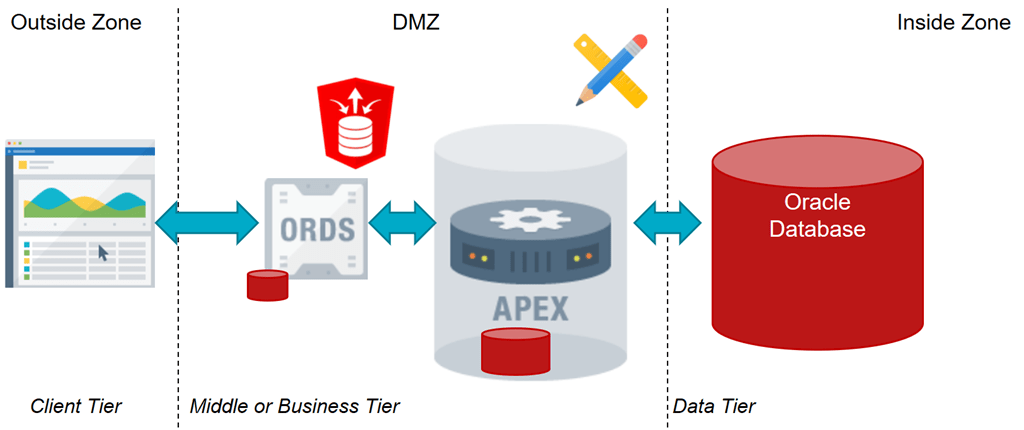Login to cloud tenancy>Quickstarts> Application Development:
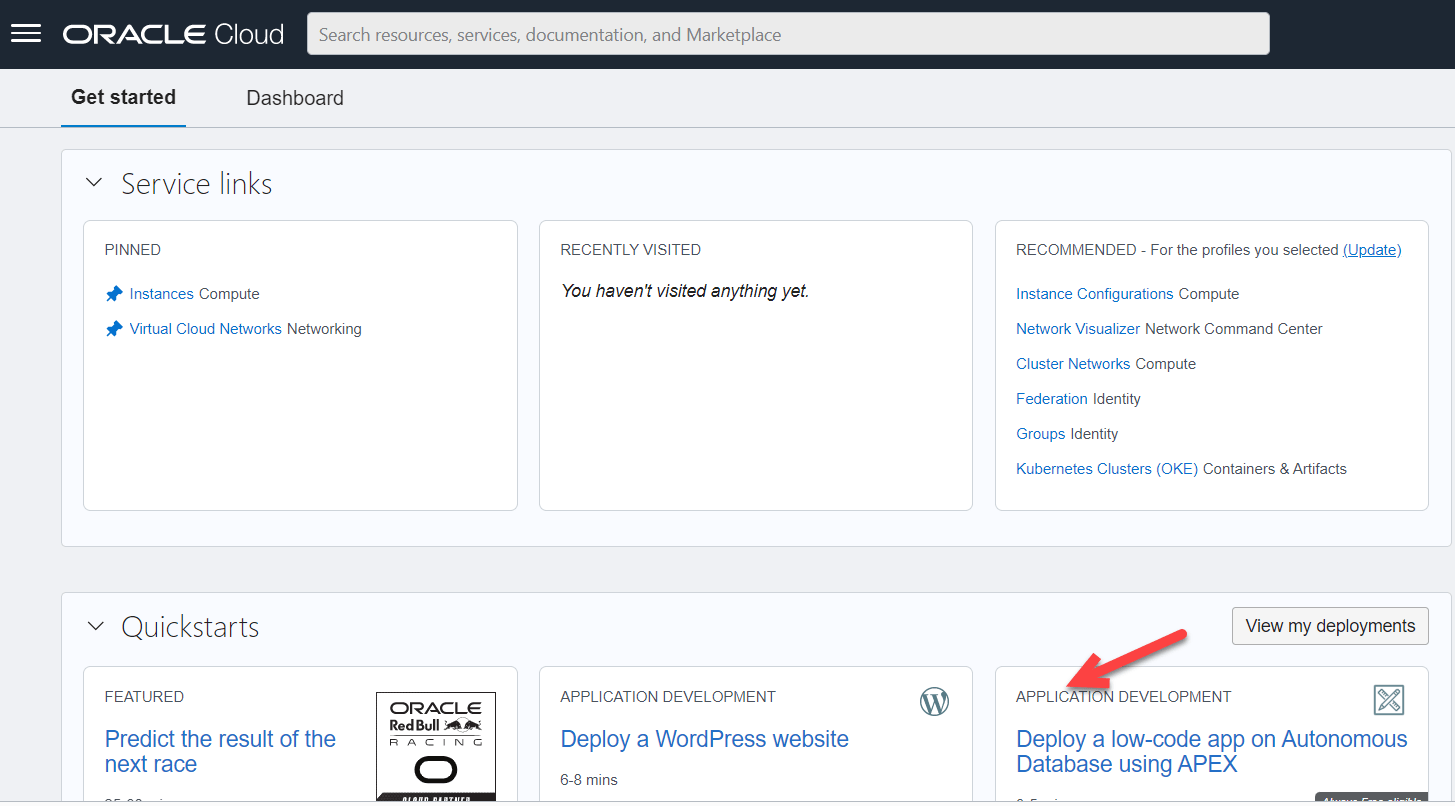
You will be directed to screen below and click ‘Continue’
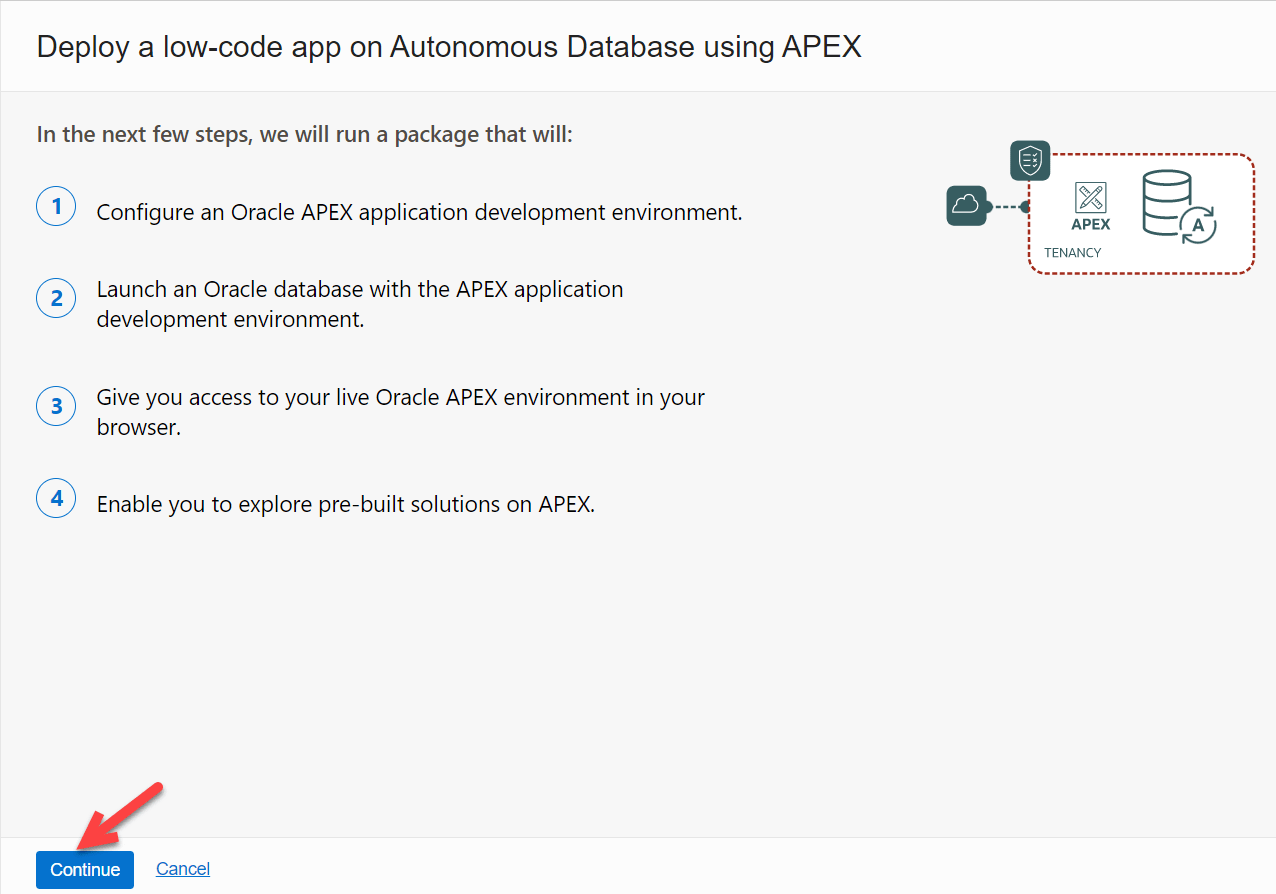
Compartment: APEX_SANDBOX
Password:
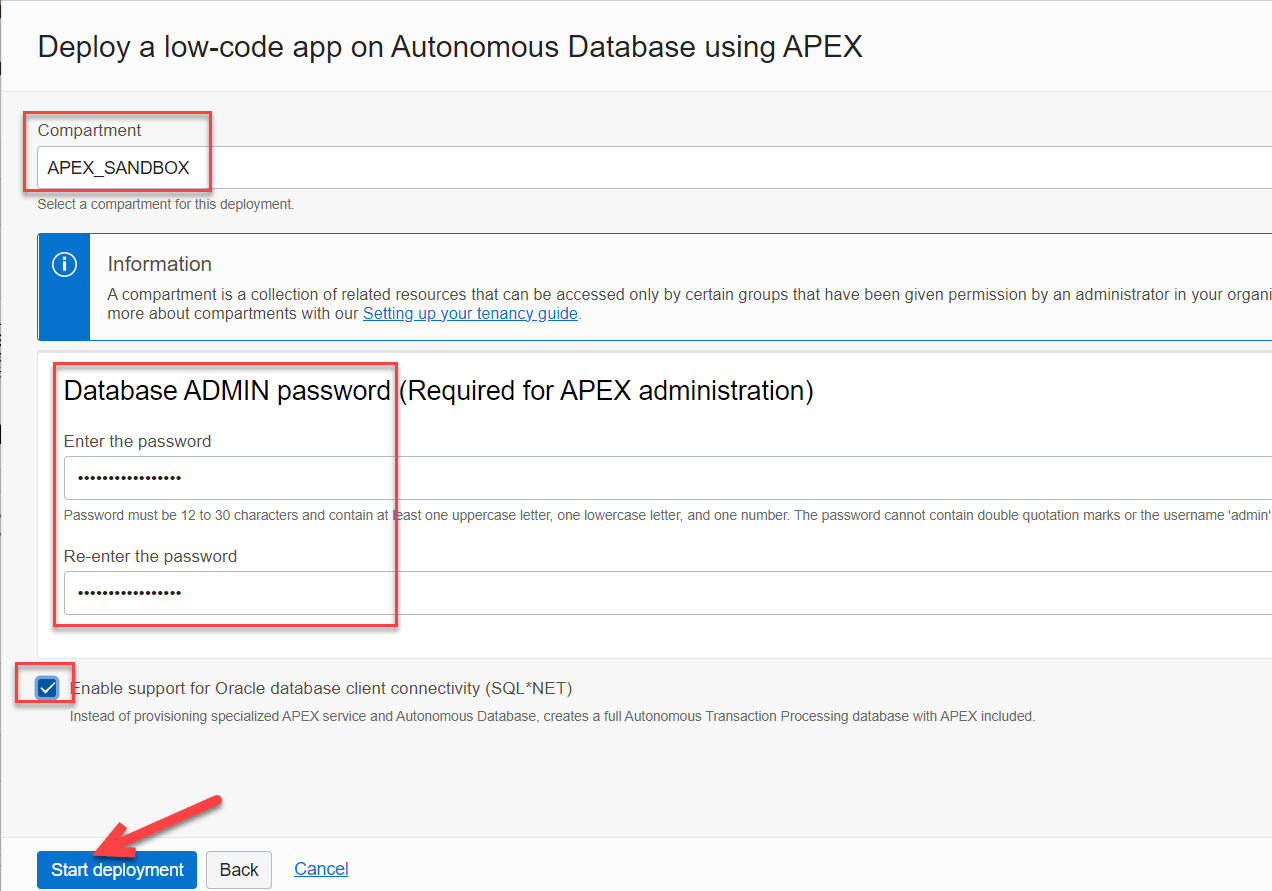
Below is the screen after deployment is completed:
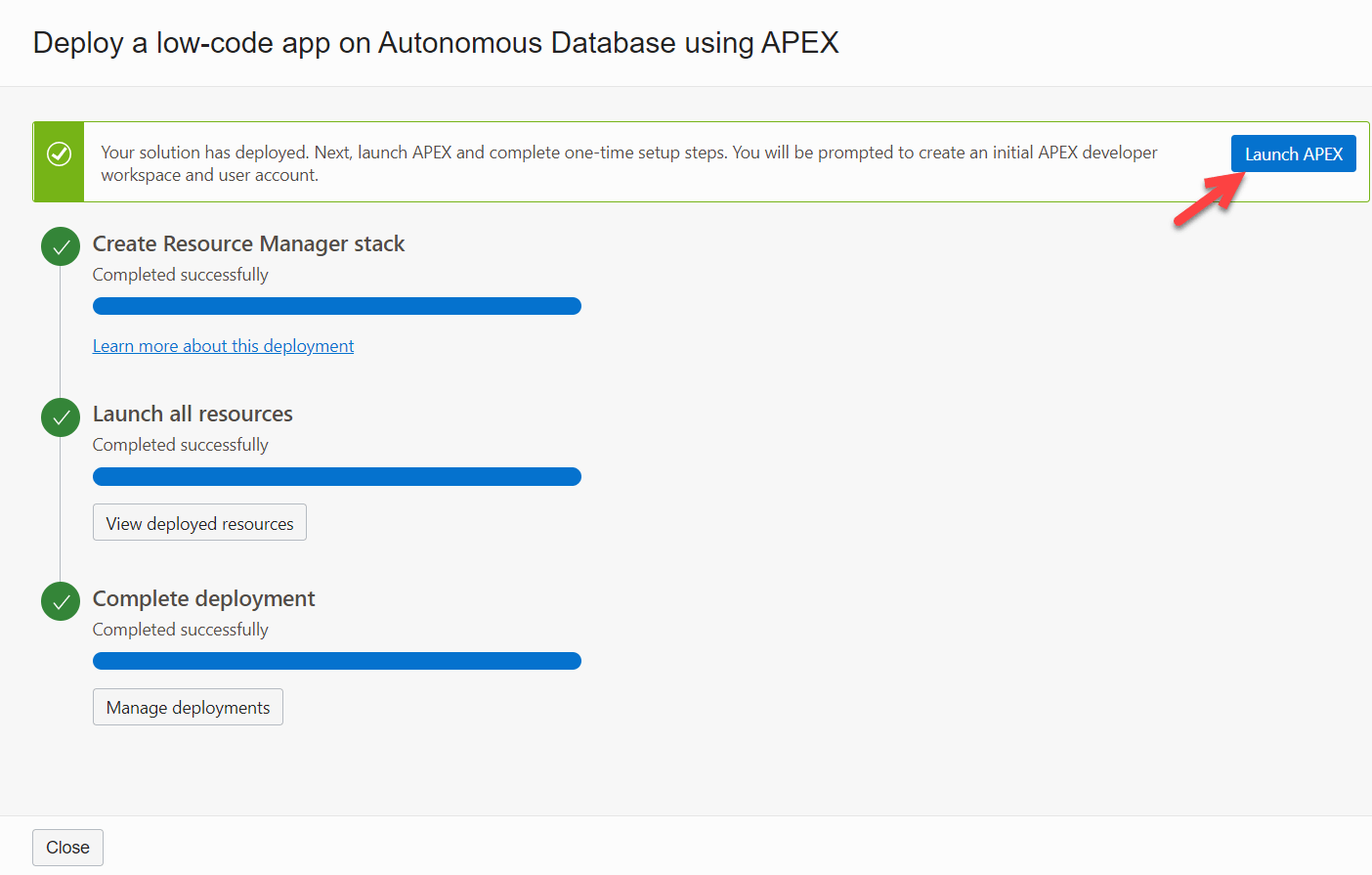
Click on Launch APEX to setup workspace and user accounts: Use the ADMIN password created earlier
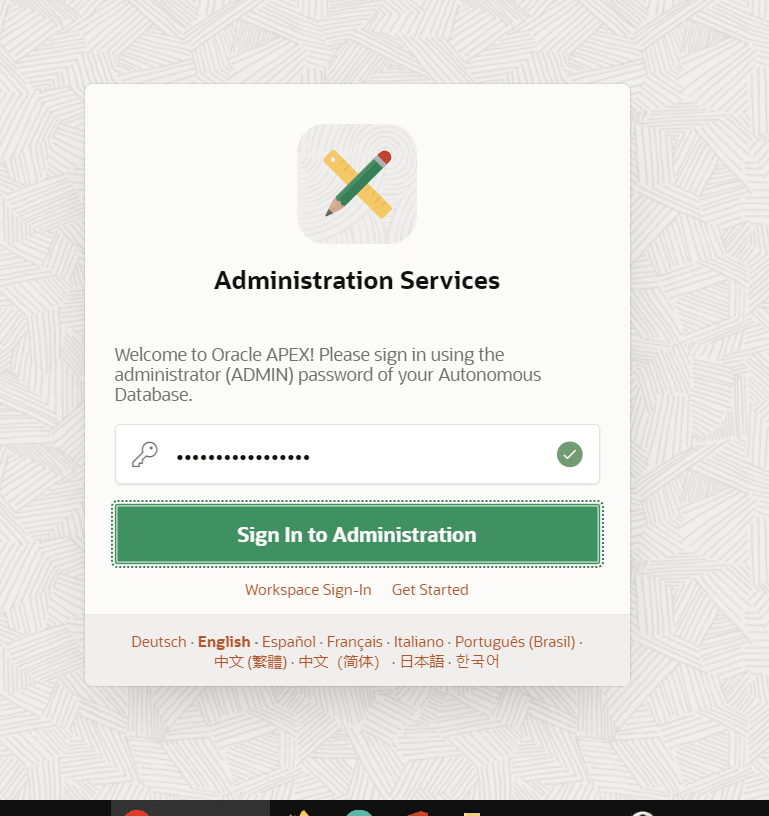
After logging in create a work space with new schema for the first time:
Workspace Name:ABC_WS
Workspace Username: abcd_dev
Workspace Password:
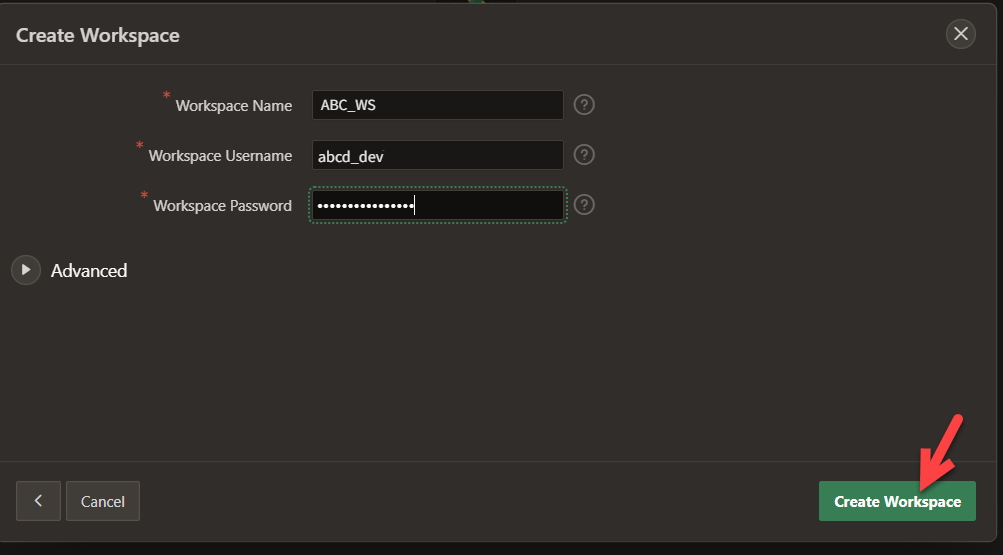
Below is the screen after the workspace is created:
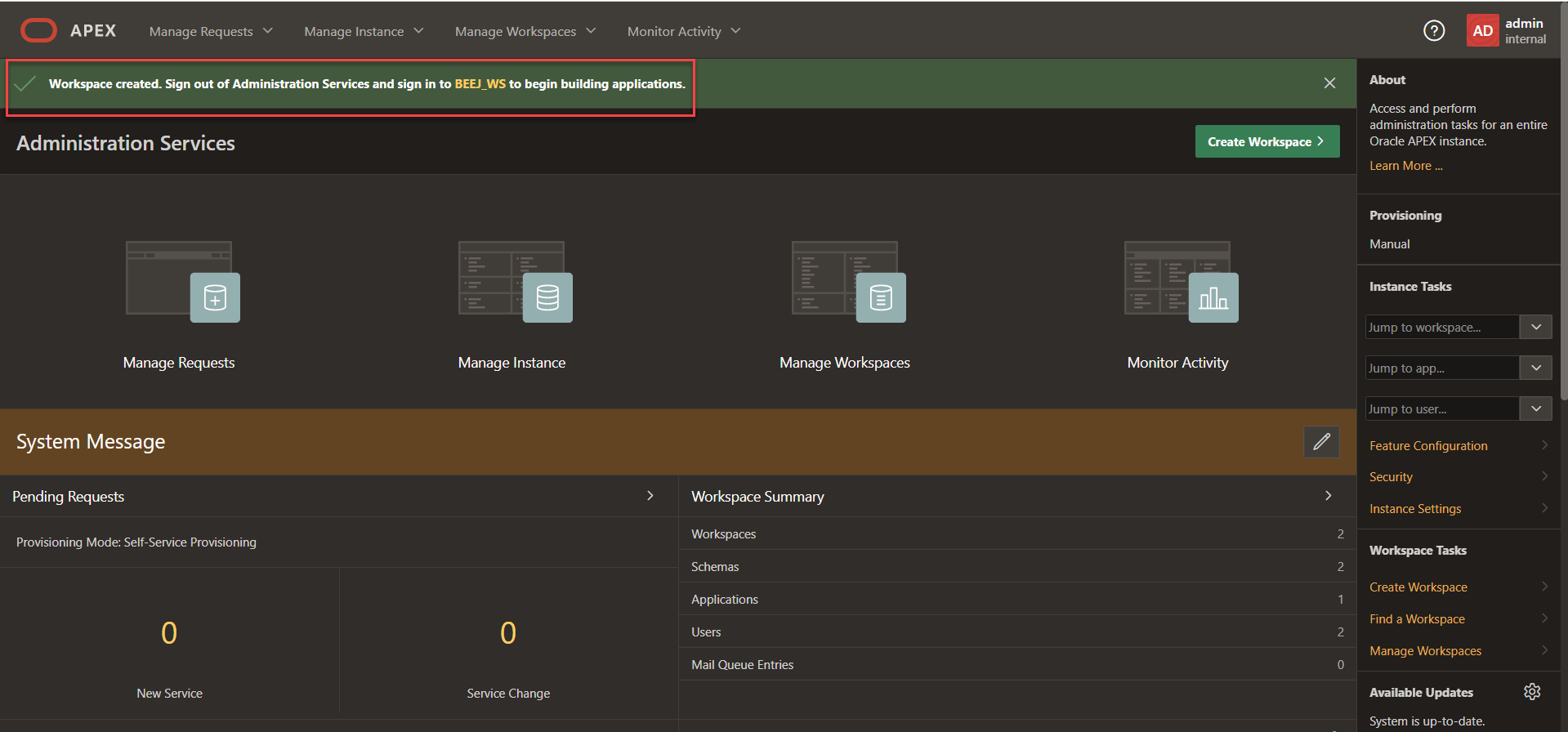
Logout as admin and login back directly to the workspace as its user with below details:
Workspace Name:ABC_WS
Workspace Username: abcd_dev
Workspace Password:
After logging in import,any sample apps from https://oracle.github.io/apex/ to create new application with below details:
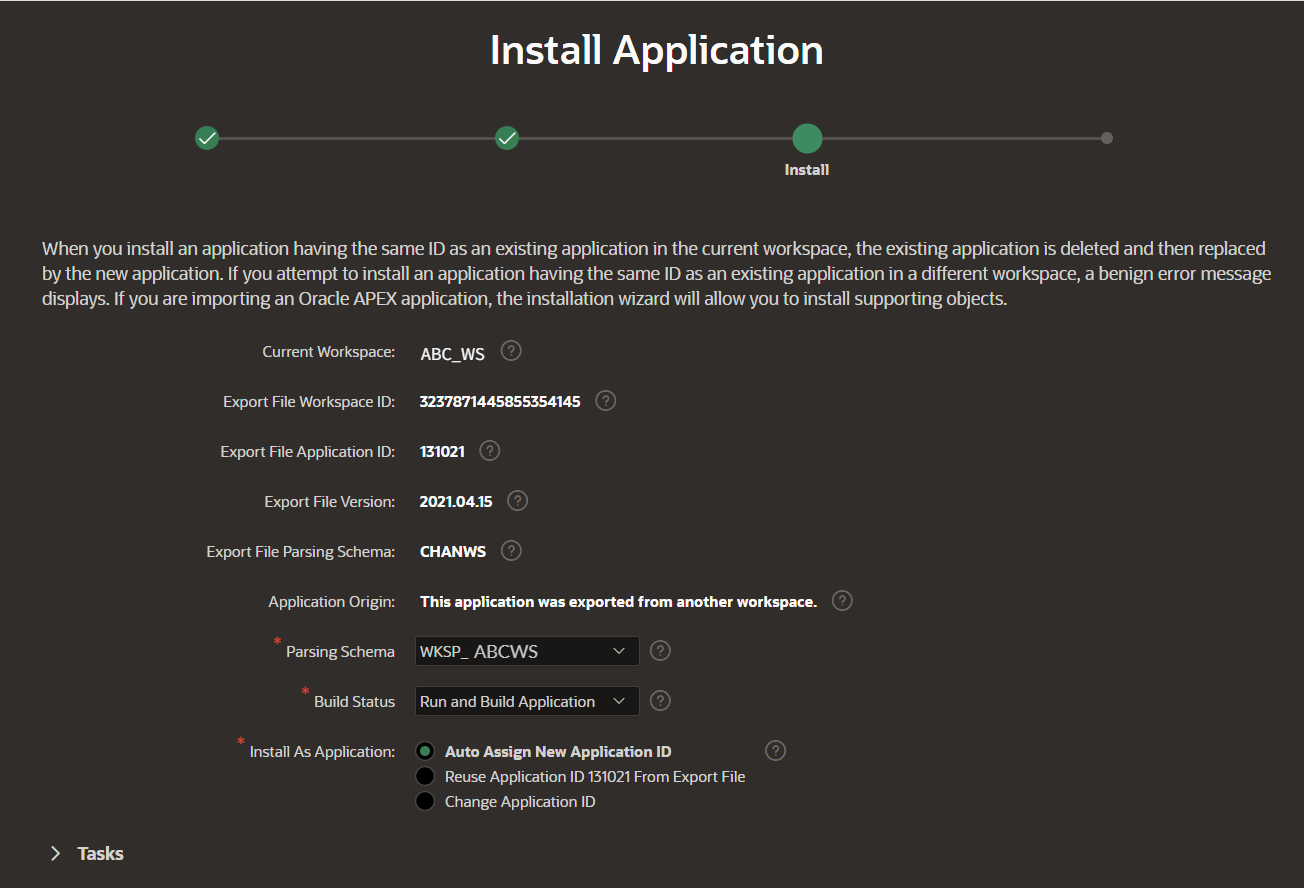
Create a new application using the ‘New Application’ choice shown below:
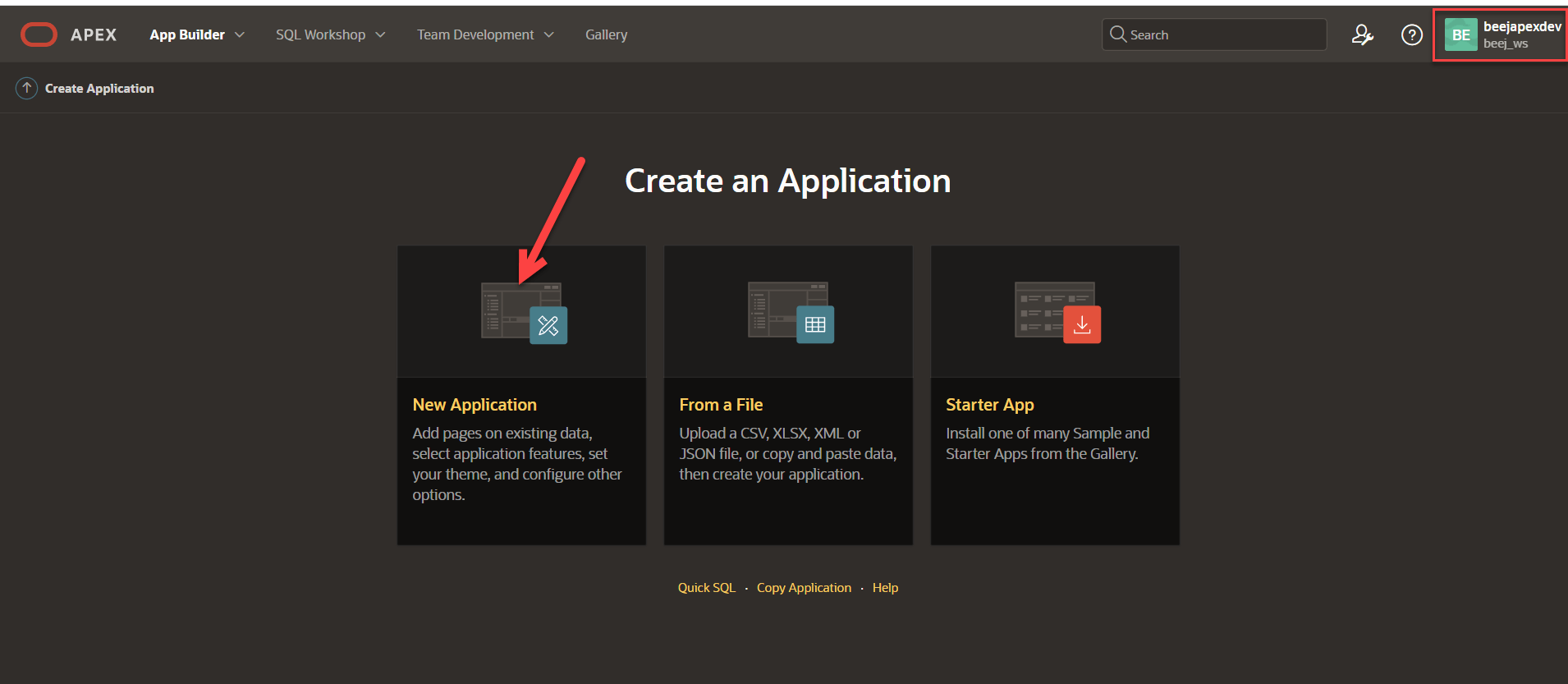
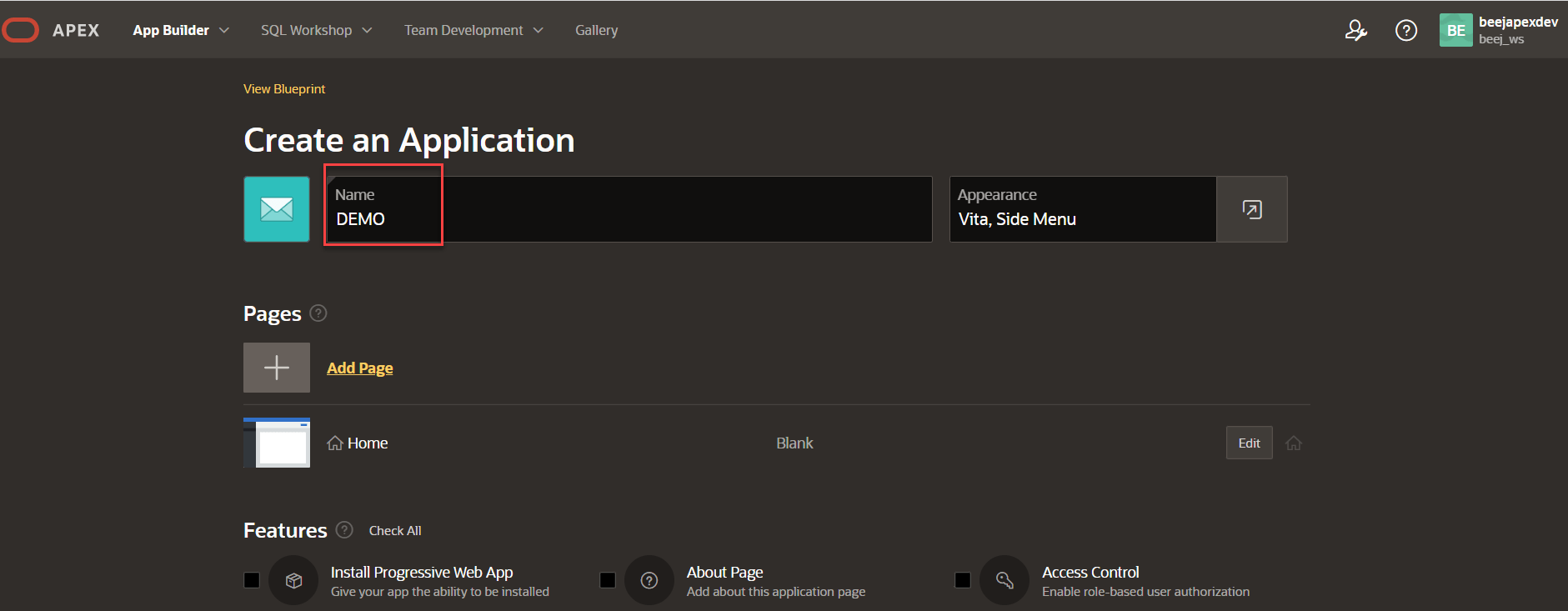
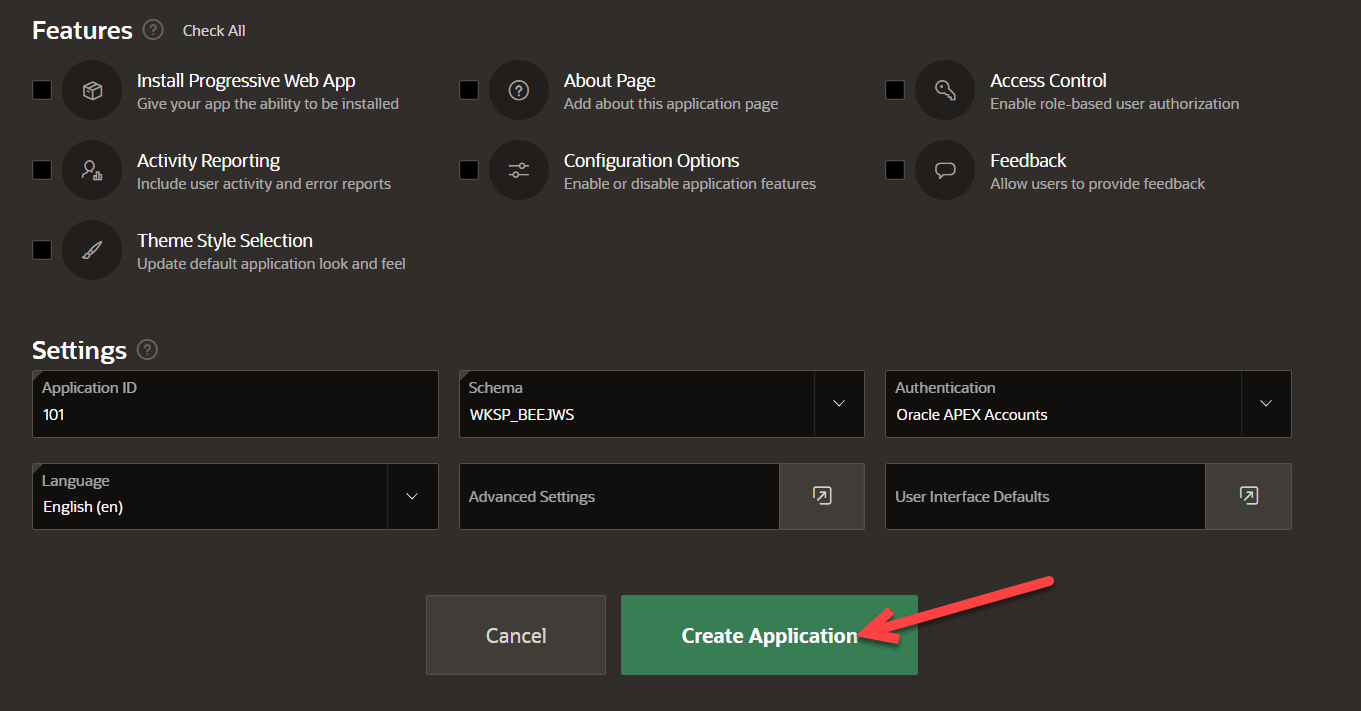
Credits
- This tutorial is independently created and is not official Oracle Corporation documentation.
- The content of this tutorial has been enriched by leveraging the insights and documentation available from Oracle Corporation. We extend our thanks to Oracle for their dedication to knowledge sharing. For official Oracle resources and additional information, please refer to www.oracle.com.