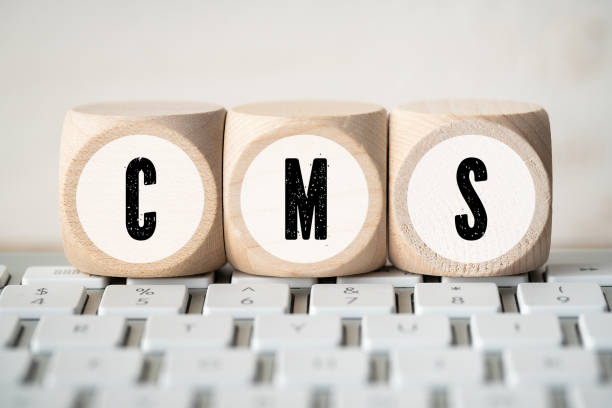Introduction
Plugins are an essential feature of WordPress that empower users to extend the functionality and performance of their sites without needing coding skills. This post will dive into must-have plugins that can transform your WordPress experience by enhancing website security, SEO, user engagement, and overall performance.
What Are Plugins?
Plugins are software add-ons that bring specific features or functions to a WordPress site. With thousands of plugins available, users can tailor their sites to fit a variety of needs, from strengthening security to improving SEO, facilitating social media sharing, and boosting load times.
Must-Have Plugins for Enhanced Functionality and Performance
- Yoast SEO
Yoast SEO is a leading SEO tool, providing guidance and insights for optimizing posts, pages, and metadata. It features readability analysis, keyword tracking, and social media integration, all crucial for attracting and retaining organic traffic.
- Wordfence Security
Wordfence offers robust security features, including malware scanning, real-time threat defense, and a firewall to protect against unauthorized access. Its live traffic view provides a clear picture of who is visiting and any attempted attacks on your site.
- WooCommerce
WooCommerce is an essential plugin for anyone wanting to transform their WordPress site into a full-featured online store. With product management, payment processing, and customizable templates, WooCommerce is the go-to choice for e-commerce functionality.
- Contact Form 7
For handling inquiries and feedback, Contact Form 7 is a flexible solution that allows users to create and manage multiple contact forms with ease. It supports reCAPTCHA and Akismet for spam protection.
- WP Super Cache
WP Super Cache optimizes website speed by creating static HTML files from your dynamic WordPress content, reducing server load and load times for users. Faster page speeds improve user experience and SEO.
- Elementor
Elementor provides a drag-and-drop page builder that allows users to create custom layouts without any coding. It’s perfect for users who want more design flexibility and enables the creation of visually engaging content.
- Smush Image Compression and Optimization
Image-heavy sites benefit greatly from Smush, which compresses and optimizes images to reduce load times without compromising quality. This plugin also automatically compresses images as they’re uploaded.
How to Install Plugins
Installing a plugin is straightforward:
- Go to your WordPress dashboard.
- Click on “Plugins” and then “Add New.”
- Use the search bar to find the plugin you need.
- Click “Install Now,” and once installed, click “Activate.”
Many plugins come with dedicated setup guides or wizards to help users configure
settings easily.
Tips for Choosing Plugins
- Read Reviews and Ratings
Look at user reviews and ratings for insights on performance, compatibility, and
support. - Check Compatibility
Ensure the plugin is compatible with your current WordPress version to avoid issues. - Look for Regular Updates
Plugins with frequent updates are more secure and less likely to have bugs.
Conclusion
The right plugins are instrumental in enhancing your WordPress website’s functionality, security, and performance. Start by identifying your goals and choose plugins that align with them. Whether you’re looking to improve SEO, boost security, or add e-commerce capabilities, these essential plugins can help take your site to the next level.