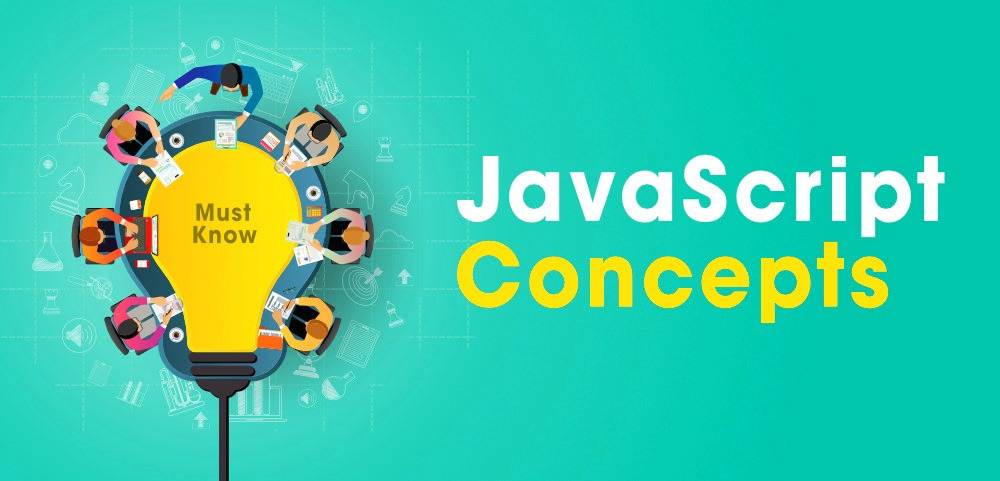- Mastering JavaScript’s Building Blocks: Primitive Data Types –
In the realm of JavaScript development, understanding data types is crucial for crafting dynamic and robust applications. Primitive data types serve as the fundamental building blocks that enable you to represent and manipulate various kinds of information. In this blog post, we’ll delve into the core primitive data types that JavaScript offers, empowering you to effectively manage data within your projects.
- Essential Data Types for JavaScript Mastery :
– Numbers: Harness the power of numerical values, whether for calculations, representing quantities, or tracking measurements.
– Strings: Master the art of text manipulation with strings, enabling you to store and work with words, phrases, and even entire documents.
– Booleans: Make informed decisions within your code using booleans, which represent true or false states, essential for conditional logic and control flow.
– Undefined: Explore the nuances of undefined values, which signal the absence of a defined value for a variable, ensuring clarity and preventing errors.
– Null: Discover the deliberate absence of value with null, a distinct data type that represents nothingness, often used to indicate intentional emptiness.
- Unlocking Manipulation Mastery :
Throughout this lesson, we’ll delve into practical techniques for defining and manipulating each of these primitive data types. You’ll gain the knowledge and skills to create variables, perform operations, and construct meaningful expressions within your JavaScript code.
Stay tuned as we embark on this journey together, demystifying the world of JavaScript’s primitive data types and unlocking their full potential!
Numbers :
Working with numerical values in JavaScript is a breeze, thanks to the versatile Number data type. It effortlessly accommodates a wide range of numerical representations, including both positive and negative integers as well as decimals. Interacting with numbers in the console is straightforward as well—simply enter a numerical value, and JavaScript will promptly echo it back.
Unleashing the Power of Numbers in JavaScript: Arithmetic operations
Manipulating numbers in JavaScript isn’t just about storing raw values; it’s about unlocking their dynamic potential. And guess what? Performing calculations in this language is remarkably straightforward, almost like wielding a digital calculator!
Express Yourself Mathematically:
Imagine a blank canvas – that’s your JavaScript code. Just as you’d write an equation on a calculator, you can directly express your desired computation within your code. Familiar operators like +, -, *, and / become your paintbrushes, allowing you to add, subtract, multiply, and divide with ease.
For example, let’s calculate the area of a rectangle with a width of 10 and a height of 15:
const width = 10;
const height = 15;
const area = width * height;
console.log(`Area of the rectangle: ${area}`);
Returns :
Area of the rectangle: 150
Above code defines the width and height as variables, then multiplies them to obtain the area and stores it in another variable. Finally, it displays the area on the console using string interpolation. Simple, right?
Beyond the Basics :
JavaScript offers a rich toolkit for exploring the world of numbers. You can delve into exponents, modulo operations for remainders, and even perform complex mathematical functions like sine and cosine with built-in methods.
Remember, while the syntax might be familiar, JavaScript empowers you to manipulate numbers in dynamic ways within your programs. So go ahead, experiment, and unleash the mathematical magic within your code!
Let’s Practice :
Here are some fun challenges to test your newfound powers:
1. Calculate the average of three numbers entered by the user.
2. Write a program that converts Celsius to Fahrenheit temperatures.
3. Use a loop to calculate the sum of all natural numbers up to a given limit.
Embrace the possibilities, and remember – the world of numbers in JavaScript is yours to explore!
Arithmetic Operators in JavaScript:
| NAME | OPERATOR | MEANING |
|---|---|---|
| Addition | a + b | Adds a and b |
| Subtraction | a – b | Subtracts b from a |
| Multiplication | a * b | Multiplies a and b |
| Division | a / b | Divides a by b |
| Modulo | a % b | Returns the remainder of a / b |
| Exponent | a ** b | Raises a to the power of b |
The Modulo Operator :
Imagine a world where division always gives you neat, whole numbers. No messy leftovers! While that might simplify things initially, it would also strip away a powerful tool: the modulo operator.Think of the modulo operator (represented by %) as a resourceful chef who can repurpose those leftover “scraps” from division. Instead of discarding them, the modulo operator extracts them as the remainder, opening up a treasure trove of possibilities in programming.
Here is an example worth your review. Imagine designing a digital clock that displays hours, minutes, and seconds. We can use modulo to extract the desired units from larger time values:
- hours = minutes // 60 (gives the number of complete hours)
- minutes = minutes % 60 (gives the remaining minutes within an hour)
- seconds = seconds % 60 (gives the remaining seconds within a minute)
By combining these simple operations, we can build a clock that accurately tracks and displays time, all thanks to the power of modulo!
Comparing numbers :
Programming languages, mirroring mathematics, offer comparison operators to establish inequalities and equalities between numerical values.Relational operators (>, <, >=, <=, ==, !=) form the bedrock of numerical comparisons in code.
Arithmetic Operators in JavaScript :
| OPERATOR | MEANING |
|---|---|
| < | Less than |
| > | Greater than |
| <= | Less than or Equal to |
| >= | Greater than or Equal to |
| >== | Equal to |
| >!= | Not Equal to |
Strings :
JavaScript strings offer a remarkable degree of flexibility, empowering developers to create text sequences that encompass a diverse array of characters. Strings are a collection of characters enclosed inside double or single quotes. You can use strings to represent data like sentences, names, addresses, and more.This comprehensive nature extends beyond traditional letters and numbers, encompassing even emojis for engaging and expressive communication.
Key Points:
- Unlimited Potential: Strings can be constructed using virtually any combination of characters, based on content needs.
- Creative Freedom: Embrace the unlimited possibilities of string composition to craft engaging user experiences and deliver content that resonates with end users.
In JavaScript strings can be added together, this is called Concatenating.
For example: “Hello,”+” Sunny Florida”returns “Hello, Sunny Florida” on the console.