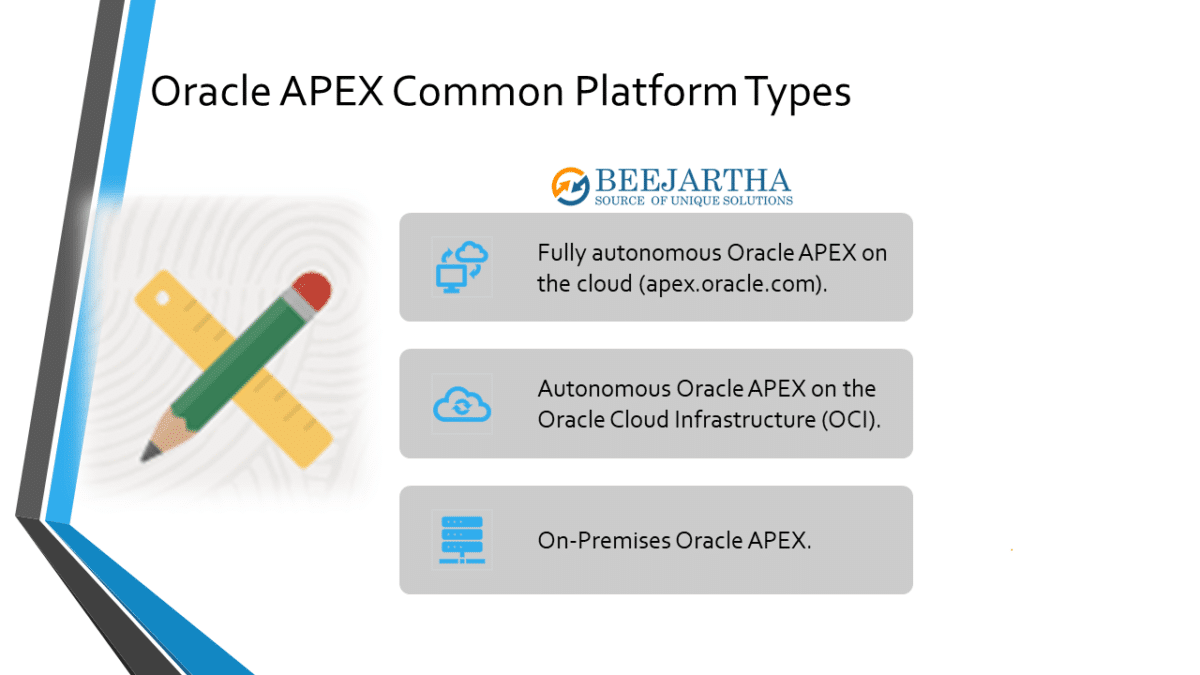If you are like me when I first got involved with Oracle Application Express (APEX) you did some research reading blog post and watching YouTube videos. However, many posts and videos, while correct, can cause many readers/watchers frustration and confusion the screens and or steps are not available to them. The question is WHY? Please allow me to elaborate on this topic based on my observations of the most common three different platform types.
Before I jump into platform types, let’s quickly mention APEX developed by Oracle. Oracle APEX itself is easy to learn for many with a technical web development aptitude as it uses standard web technologies such as CSS, JavaScript, jQuery, and SQL. Oracle APEX was developed by Oracle as a web IDE to develop web customized applications and is free to install on an Oracle database therefore PL/SQL can be referenced. Only the version changes are slightly different since they are frequent. Oracle makes changes and improvements to APEX every six months (twice a year). Version information being used can be found in the APEX workspace IDE that I will explain later in this document. If the article/video that you are using does not specify you might be able to make an educated guess if you can find the date posted.
Now let’s discuss the three most common platforms and differences that I have personally experienced. Various kinds of APEX platforms do have varying options that can affect availability for certain components, for example, you do not have Administrative Services (ADMIN) on the fully autonomous Oracle APEX on the cloud (apex.oracle.com) free subscription, however, a few of the ADMIN features are available in the workspace to a workspace administrator user.
Three common platform types
Fully autonomous Oracle APEX on the cloud (apex.oracle.com) free subscription.
- Oracle APEX controls the database and APEX versions and is fully responsible for updating. Once an upgrade becomes available, there is a 45-day window during which you can apply for the upgrade at the day and time you choose. If you take no action, Oracle applies the upgrade automatically. For paid service instances, you can elect to get a longer 90-day time window instead of 45 days. NO SYSDBA.
Autonomous Oracle APEX on the Oracle Cloud Infrastructure (OCI) free subscription.
- Oracle OCI controls the APEX version, and database patches and is responsible for updating. By default, Autonomous Database applies Oracle APEX upgrades as soon as they are released in your region. You can set an option to defer upgrades for major Oracle APEX releases, such as an upgrade from 22.1 to 23.1, for up to 90 days. Note: The latest Oracle APEX Patch Set Bundles are automatically applied on Autonomous Database and cannot be deferred.
The organizational administrator is responsible for installing the Oracle OCI database supported versions as well as the OCI operating system (OS) and other OCI options. NO SYSDBA.
On-Premises Oracle APEX.
- The organizational administrator is responsible for installing and updating both the Oracle database, APEX version, and patches.
Fully autonomous Oracle APEX on the cloud (apex.oracle.com) free subscription.
Please pay special attention to the URL as seen in the screenshot below. This reveals that the platform is apex.oracle.com. Note the links directly below the Sign In button. Also notice the APEX Upgrade Notification message below the Oracle APEX sign in section region. These things can differ based on platform type and configuration.
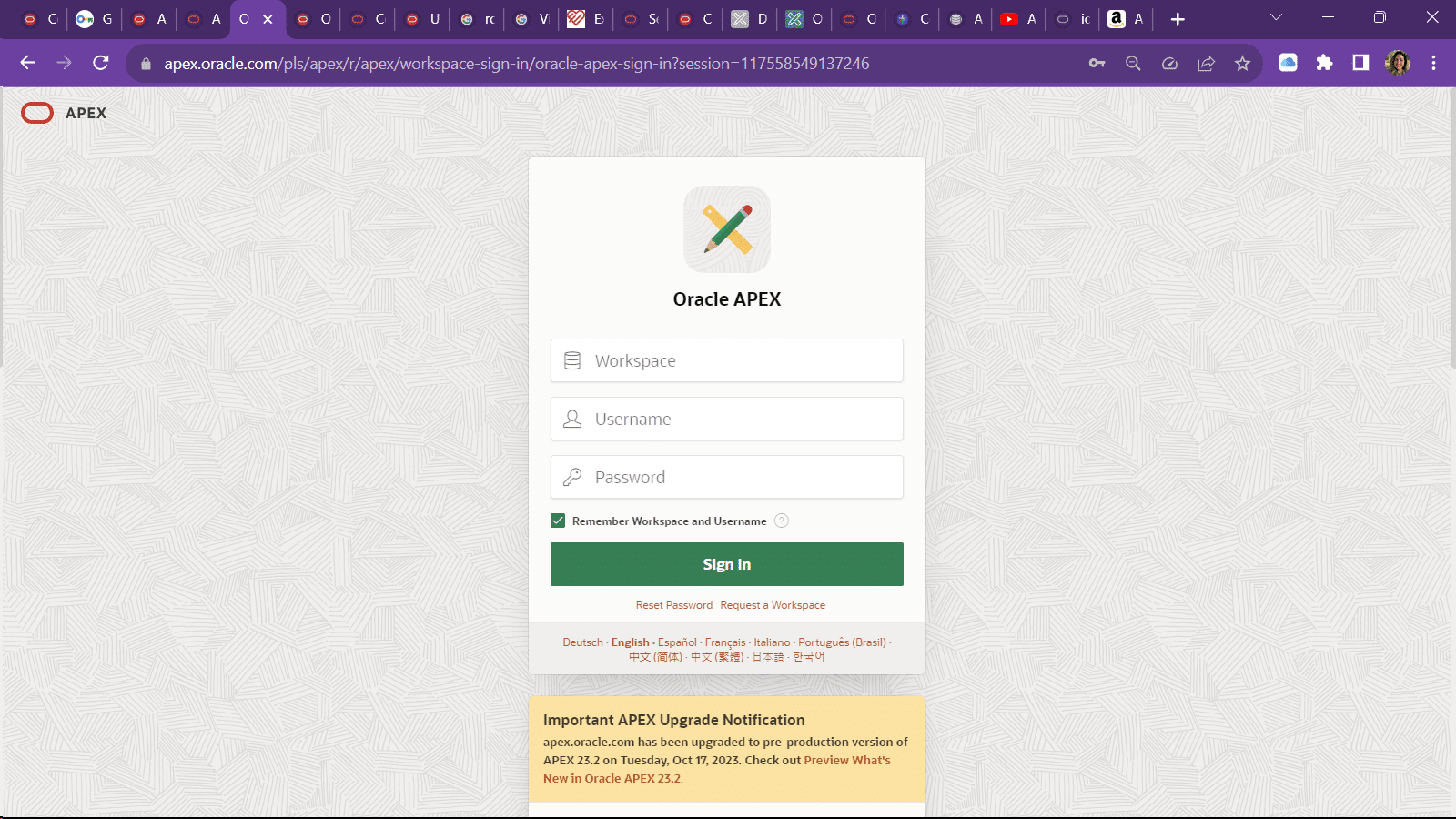
Autonomous Oracle APEX on the Oracle Cloud Infrastructure (OCI) free subscription.
Please pay special attention to the URL as seen in the screenshot below. This reveals that the platform is OCI. Note the links directly below the Sign In button. Specifically, the Administrative Services link at the bottom of the workspace sign-in page. These things can differ based on platform type and configuration.
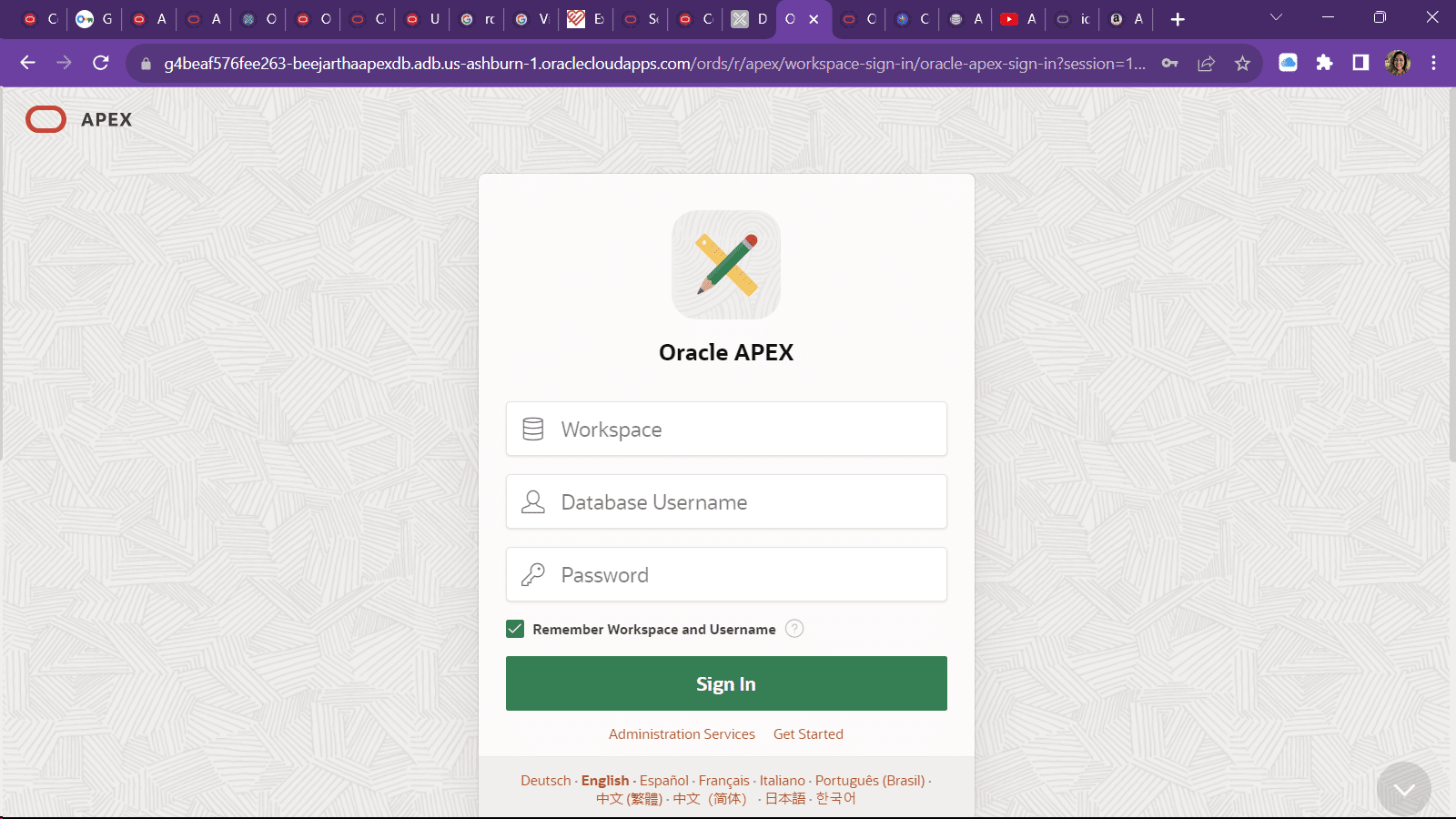
The Administration Services link means Admin privileges are available for this Oracle APEX database instance. Only the ADMIN username can login and ADMIN user password are required.
On-Premises Oracle APEX.
The platform is installed on the local Oracle database and by default the Administration Services link is present. SYSDBA is available since the organizational database administrator has full responsibility.
Specific Oracle APEX Information
Regardless of the platform, the APEX IDE seems to be consistent with moderate differences depending on the user type or APEX version. To find out specific details about Oracle APEX, Sign In the workspace. Click the ? icon in the top right corner of the APEX IDE. On the pop-up menu, click About.
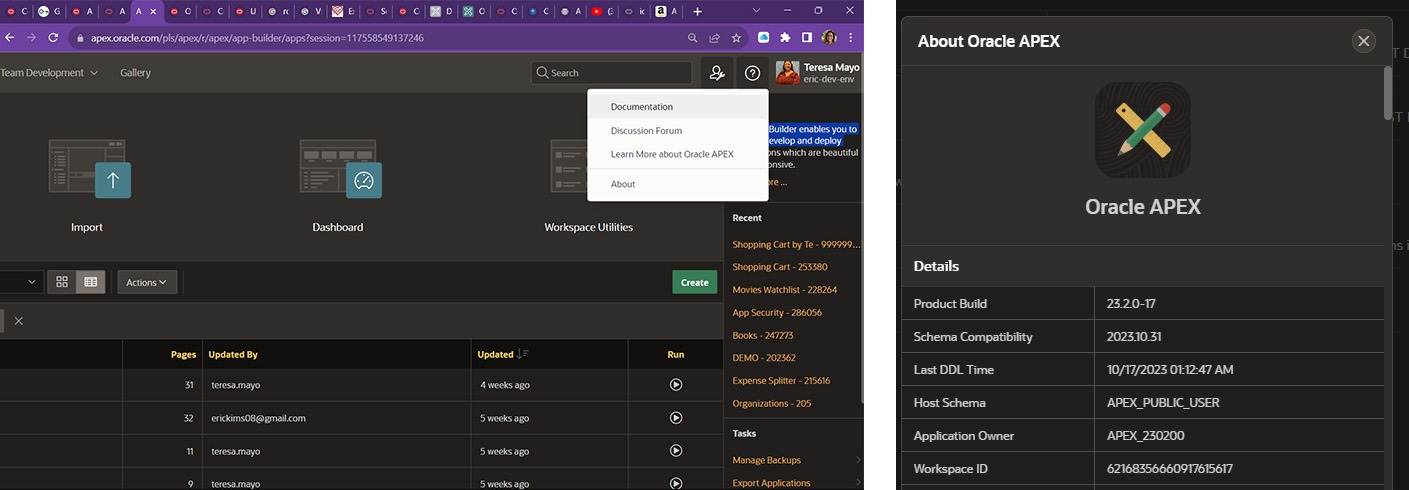
Oracle APEX IDE Workspace View/Manage Information
Regardless of the platform, the APEX IDE seems to be consistent with moderate differences depending on the user type or APEX version. Only a workspace administrator user type can view/manage workspace details, Sign In the workspace. Click the Admin icon (person with wrench to the right of the search bar) in the top right corner of the APEX IDE. A pop-up menu appears with some options to choose from. Be aware these tasks are specific to ONLY this workspace.
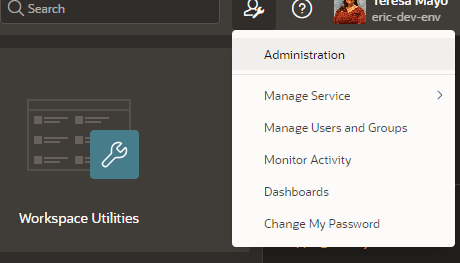
Credits
- This tutorial is independently created and is not official Oracle Corporation documentation.
- The content of this tutorial has been enriched by leveraging the insights and documentation available from Oracle Corporation. We extend our thanks to Oracle for their dedication to knowledge sharing. For official Oracle resources and additional information, please refer to www.oracle.com.