NOTE: This article assumes that user is new to Oracle Cloud ERP and is in the process of learning with examples.
Login to instance: https://fa-euth-dev25-saasfademo1.ds-fa.oraclepdemos.com/
Use the current admin username: and password: <**********>
EXERCISE: Create a custom Payables Application roles that will create or view invoices only and assign it to TL25AJ user
SOLUTION
STEP1 – Go to Fusion cloud Security Console> Search for TL25AJ user > Edit user> Remove ‘Accounts Payable Manager’ job role since this already has the create or view invoices only privilege role
STEP2 – Go to Security Console> Roles> Open any role ex: Integration Specialist> Drop down arrow> choose ‘Simulate Navigator’>
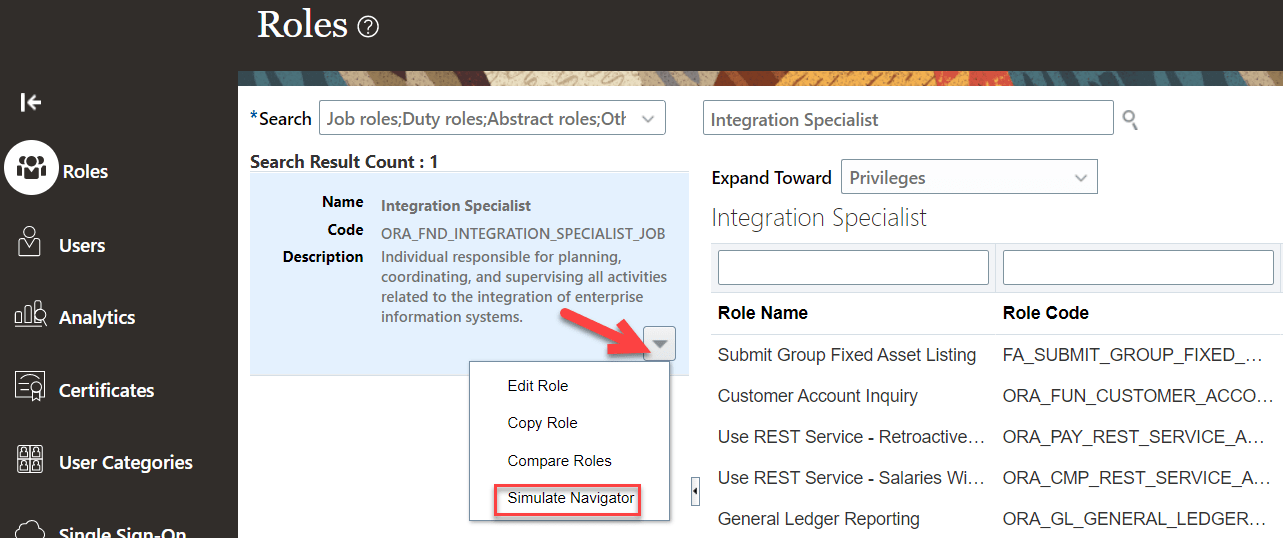
System will open the Simulate Navigator like below:

Search for ‘Payables’ section> click on ‘Invoices’> click on ‘View Privileges Required for Menu’ and add privileges next to task names ‘Create Invoice’ and ‘Manage Invoices’ (and also ‘Invoice Workbench’ since all 3 tasks are linked to same privilege)
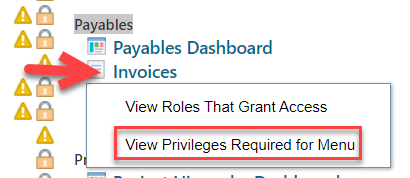
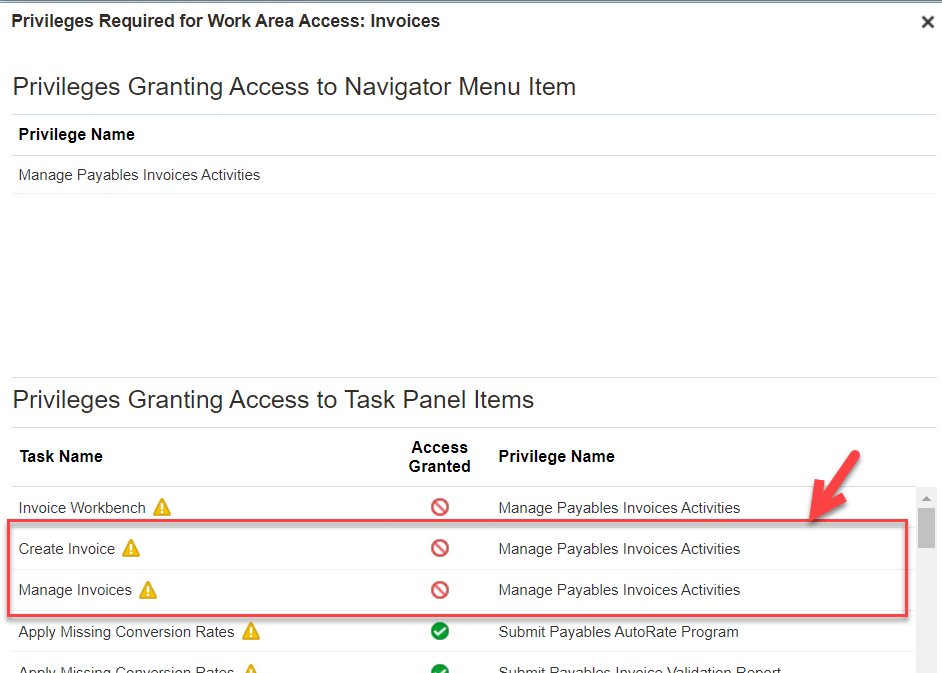
STEP3 – Go to Security Console> Roles> Create Role> create the role with below details> Click Next button
Role Name:TL25AJ Custom Payables Role
Role Code:TL25AJ_CUSTOM_PAYABLES_ROLE
Role Category: Common – Job Roles (NOTE: This could be specific to any specific module like Finance, SCM or HCM also)
Description: This role is used to provide access only for creation and view of payables invoices
In step 2 click on ‘Add Function Security Policy’ choose oracle seeded privilege ‘Manage Payables Invoices Activities’
Add user TL25AJ user to this newly created job role with specific privileges
Below is the summary of new role creation> Save and Close
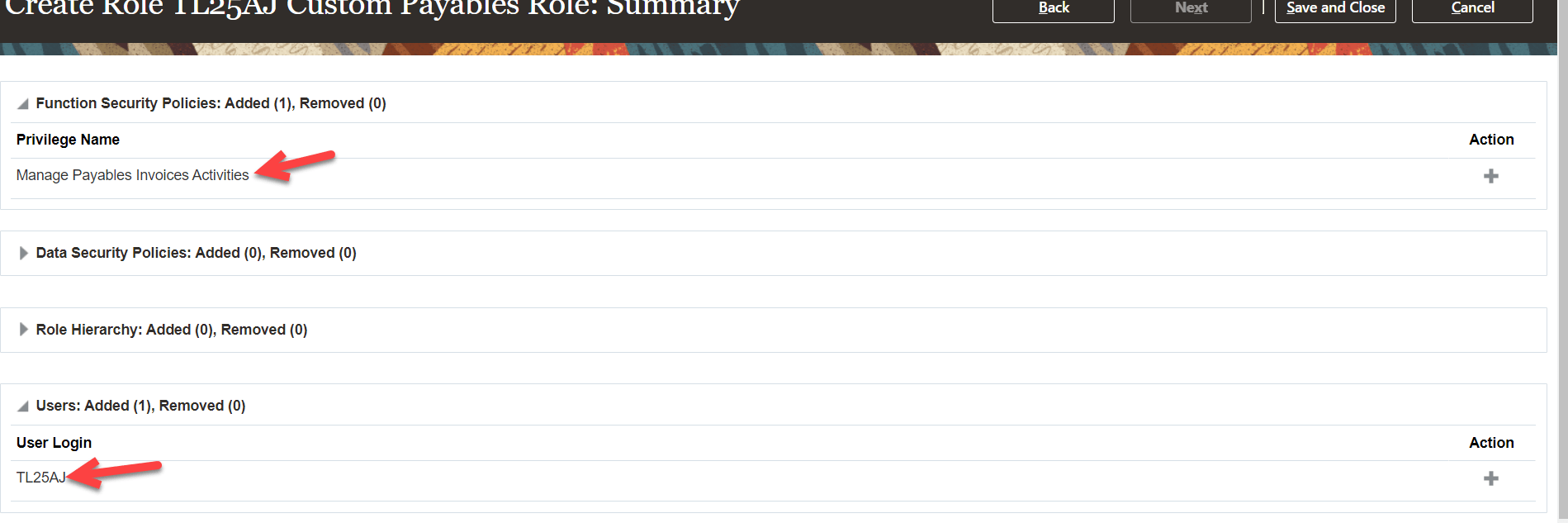
In order for making above changes effective, we have to run 3 ESS jobs. These will apply custom role changes to user
a) Send Pending LDAP Requests – Manages requests to create or update users, roles and role grants in LDAP.
b) Retrieve Latest LDAP Changes – Synchronizes users, roles, and role grants with definitions in LDAP.
c) Import User and Role Application Security Data
In order to run the jobs go to Tools> Scheduled Processes> Schedule New Process>No need to submit any parameter values> click on ‘Submit’
Similarly submit ‘Retrieve Latest LDAP Changes’ request
Similarly submit ‘Import User and Role Application Security Data’ request
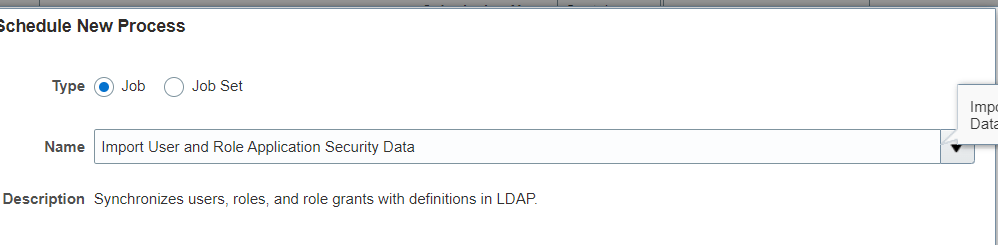
Another option is to click on top right corner on user logo>Settings and Actions> Administration> Setup and Maintenance> Choose ‘Run User and Roles Synchronization Process’ to mimic all the 3 ESS jobs submitted above
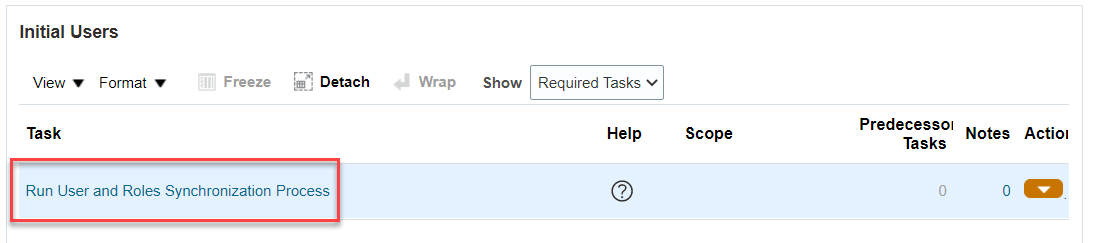
Logout of TL25AJ user and log back in > Payables>You will see there is only one privilege to view ‘Invoices’
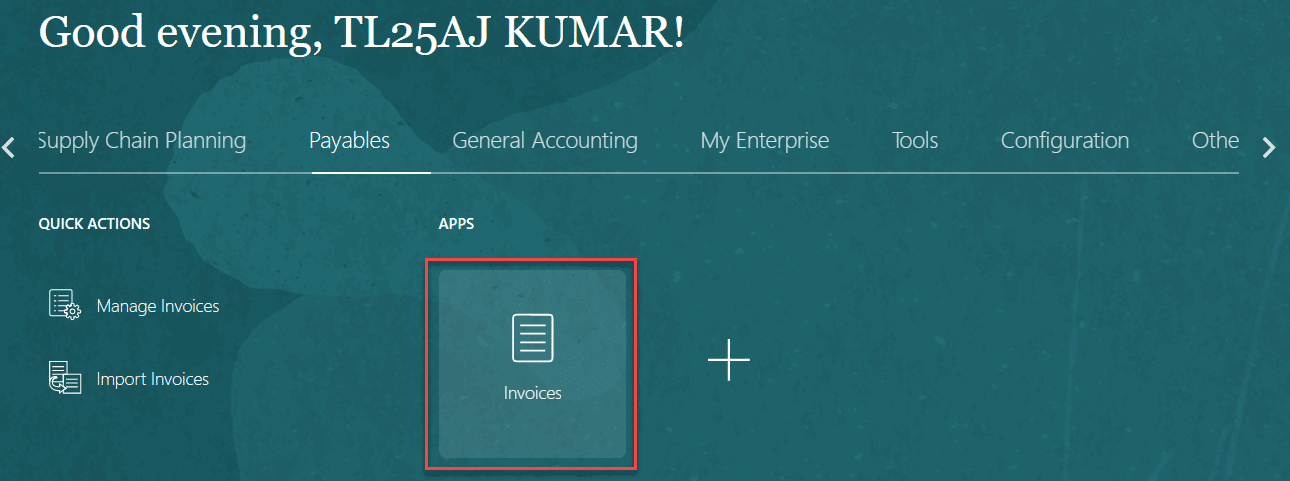
Similarly you can create a new JOB role by copying a standard JOB role and in that remove any unwanted PRIVILEGE (Function Security) and DUTY (Role Hierarchy) roles and save JOB role name with client name prefix and CUSTOM tag at end.
ASSIGNABLE – Any custom role by default will not be assignable. This means this role cannot be delegated to other users until the checkbox is chosen
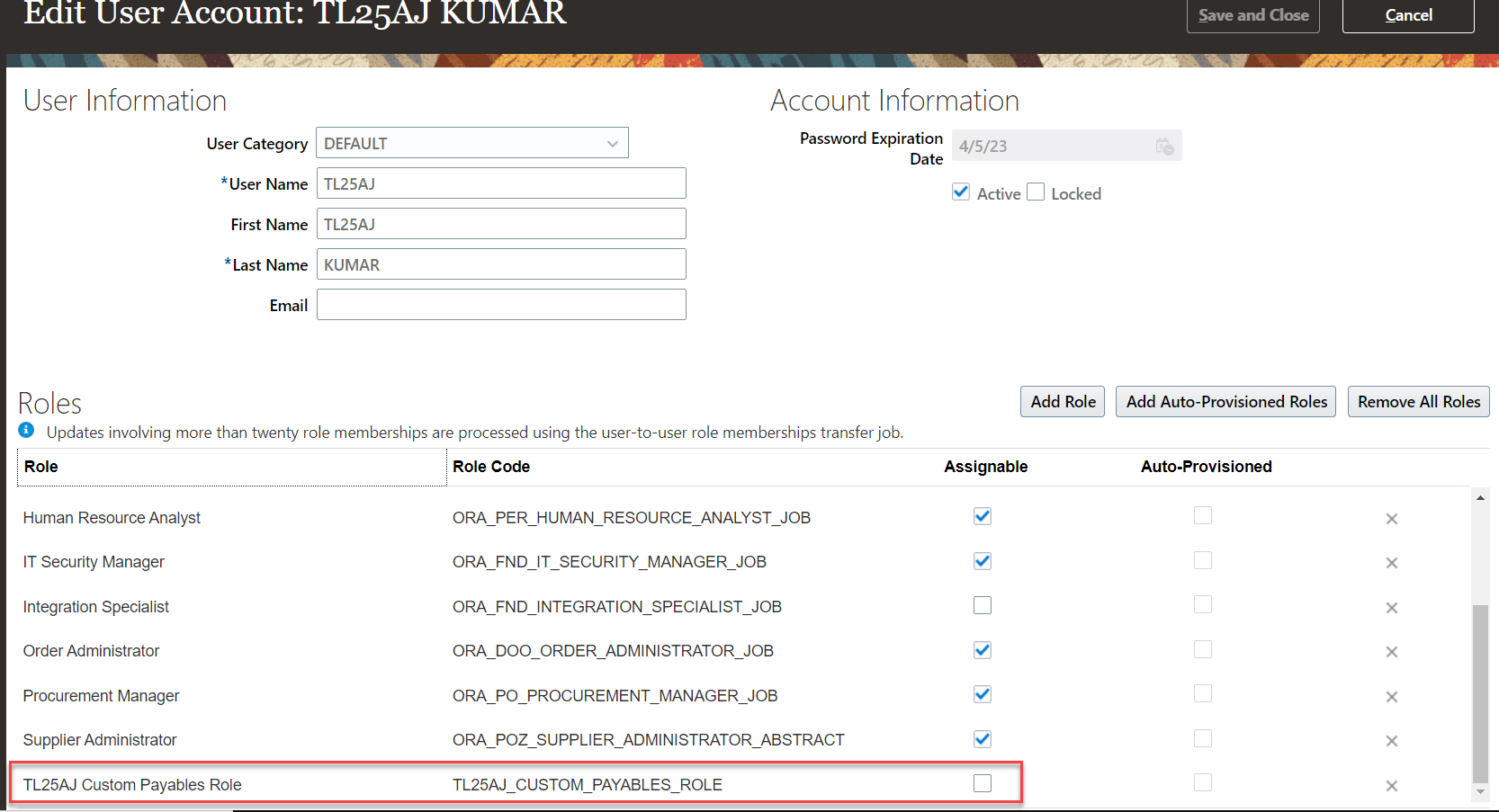
Auto-Provisioned roles are roles that are assigned to user based on business unit and certain conditions. Job roles are assigned to this Auto-Provision rule and users who satisfy the rule conditions are automatically assigned the job roles tied to this rule.
Credits
- This tutorial is independently created and is not official Oracle Corporation documentation.
- The content of this tutorial has been enriched by leveraging the insights and documentation available from Oracle Corporation. We extend our thanks to Oracle for their dedication to knowledge sharing. For official Oracle resources and additional information, please refer to www.oracle.com.

