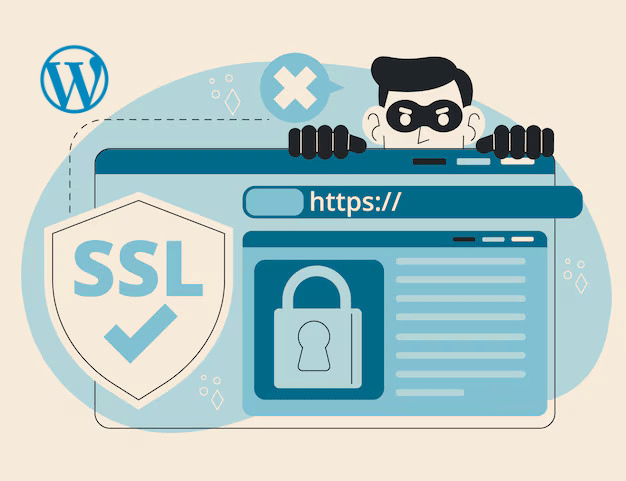Introduction
Your WordPress website is a valuable asset, but it’s also a potential target for hackers. Implementing robust security measures is essential to protect your site from common threats such as malware, brute force attacks, and data breaches.
Keep WordPress Updated
Regular updates are your first line of defense. Always update WordPress core, themes, and plugins to ensure you have the latest security patches and features.
Use Strong Passwords and Manage User Roles
Secure your login credentials by using strong, unique passwords. Limit admin privileges to trusted users only, and assign the least privileged role necessary for each user.
Install Security Plugins
Leverage security plugins like Wordfence or Sucuri to monitor and protect your site. These plugins can block malicious traffic, scan for vulnerabilities, and provide firewalls to enhance security.
Back Up Your Website
Regular backups are crucial in case your site is compromised. Plugins like UpdraftPlus or services like VaultPress can automate backups, ensuring you can restore your site quickly if needed.
Conclusion
Website security should always be a priority. By keeping WordPress updated, using strong passwords, installing security plugins, and backing up your site, you can significantly reduce the risk of attacks and keep your site safe.