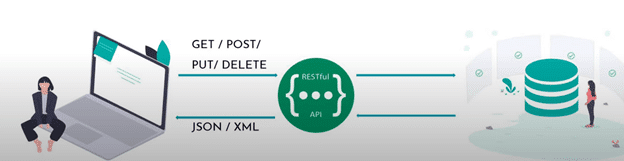Oracle E-Business Suite (Release 12.2) provides REST based web services. Below is a quick summary of the setup tasks you need to do.
For detailed information see the following My Oracle Support document:
Installing Oracle E-Business Suite Integrated SOA Gateway, Release 12.2 (Doc ID1311068.1)
Of course, Oracle recommends you are running on the latest AD and TXK releases. Check the note above for any additional patches you may need to install first.
Part 1: Configure EBS for REST Services
Step 1: Source the run file system
unix> source /EBSapps.env run
Step 2: Setup REST
unix> perl $FND_TOP/patch/115/bin/ISGRestSetup.pl
When prompted, enter the APPS username and password
When prompted, enter the WebLogic username and password
Step 3: Copy REST configuration to the patch file system
unix> adop phase=fs_clone
Part 2: Validate setup using backend script
Step 1: Source the run file system
unix> source /EBSapps.env run
Step 2: Run this command and check for errors
unix> ant -f $JAVA_TOP/oracle/apps/fnd/isg/ant/isgDesigner.xml
-Dfile=$JAVA_TOP/oracle/apps/fnd/isg/ant/isg_service.xml -Dverbose=OFF
Check for any errors in the reports created. Reports are located at:
$JAVA_TOP/oracle/apps/fnd/isg/ant
Step 3: Access EBS applications
Use your browser to go to the following URL:
http(s)://:/webservices/rest/provider/isActive/
When prompted, enter the username and password for an EBS administration user. You should then see the following in your browser:
<?xml version = '1.0' encoding = 'UTF-8'?>
<isActive_Output>
<OutputParameters>
<Output>ACTIVE </Output>
...
</OutputParameters>
</isActive_Output>
Credits
- This tutorial is independently created and is not official Oracle Corporation documentation.
- The content of this tutorial has been enriched by leveraging the insights and documentation available from Oracle Corporation. We extend our thanks to Oracle for their dedication to knowledge sharing. For official Oracle resources and additional information, please refer to www.oracle.com.