
Shopping Cart Application
If you are running an online store, you know how important it is to have a reliable and user-friendly shopping cart application.
About Our App
A shopping cart application is a software program that allows customers to browse, select, and purchase products or services online.
In this blog post, I will show you a simple shopping cart application for your e-commerce built using Oracle APEX. Oracle APEX is a low-code development platform that enables you to build scalable, secure and beautiful web applications with minimal coding. You can use Oracle APEX to create applications for personal use, for your team, or for your entire organization.
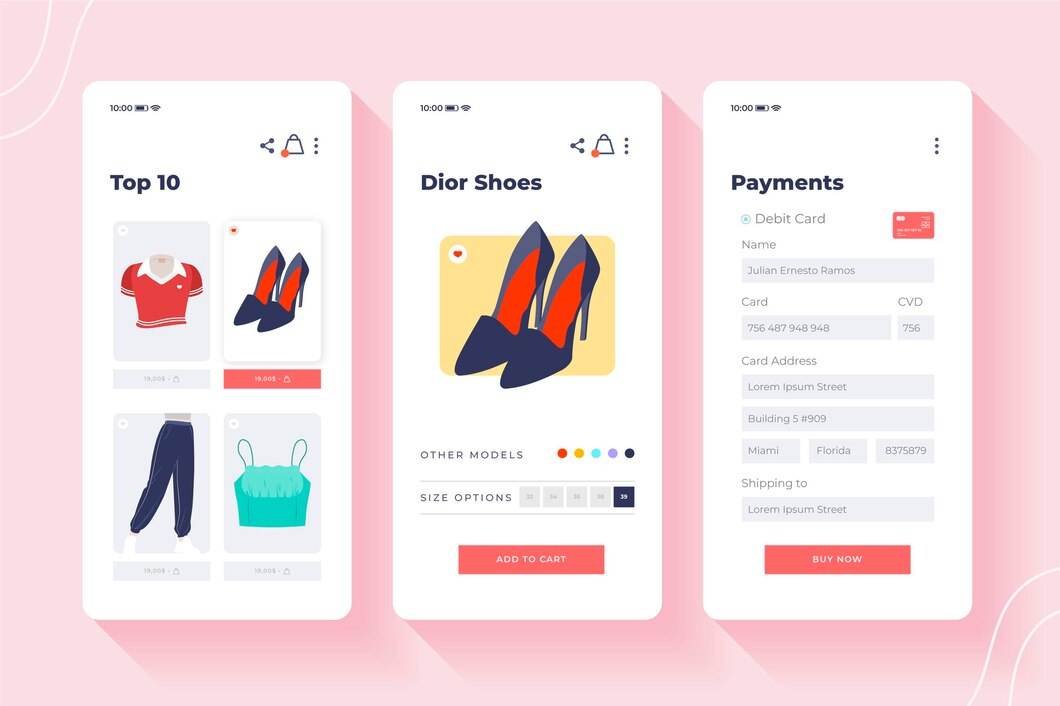
It typically consists of three components:
A product catalog
The product catalog displays the available items and their prices, descriptions, and images.
A shopping cart
The shopping cart stores the selected items and their quantities, and calculates the total cost and taxes.
A checkout process
The checkout process handles the payment and delivery information, and confirms the order.
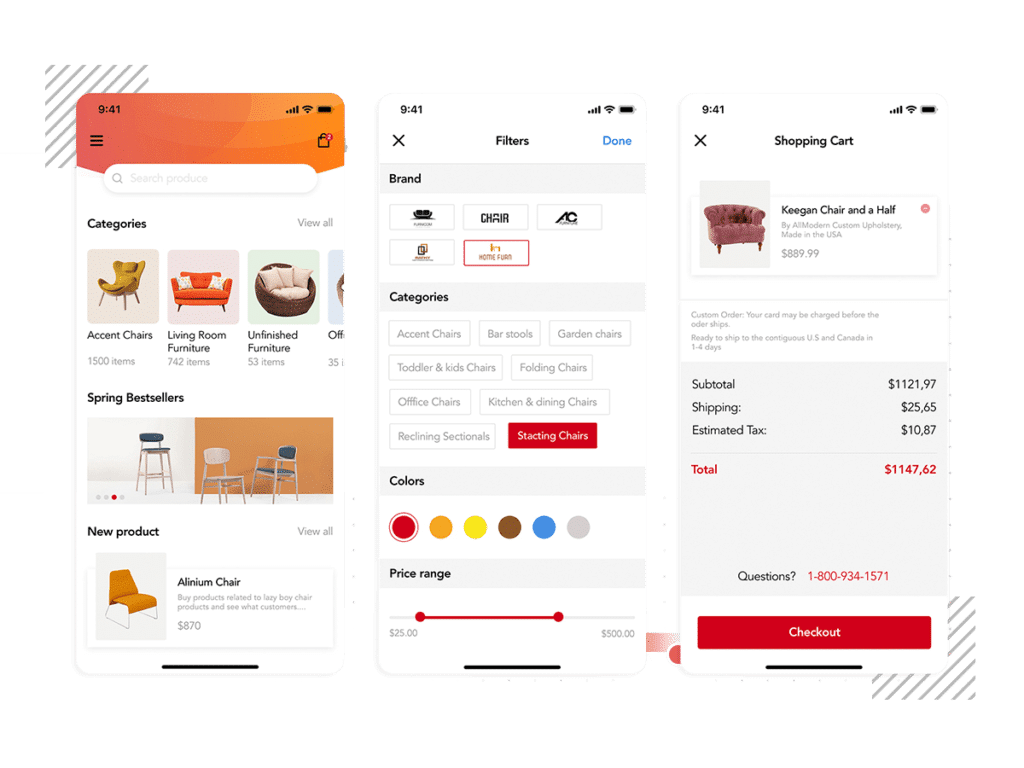
To create a shopping cart application, you will need the following:
– An Oracle APEX workspace. You can sign up for a free workspace at https://apex.oracle.com.
– An API key from Paypal developer. You can get one for free at paypal.developer.com
Since I have already created the application this is how it looks like;
- Open your web browser and navigate to the URL of your oracle apex web application. The URL will look something like this: Shopping Cart (oracle.com)
You have successfully logged in to your oracle apex web application. You can now explore the features and functionalities of this application;
App Screenshots
- Dashboard
- Item search
- View item
- Shopping Cart
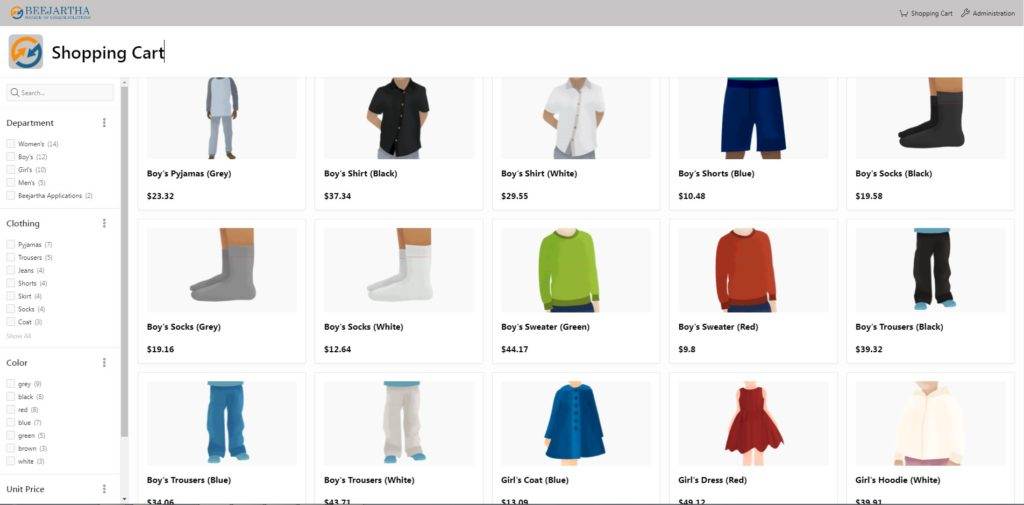
Dashboard
This is the dashboard page where we showcase a list of items, you want to purchase. It also has filter capabilities on the left side panel, which include
- Ability to filter an item by set categories e.g. Department, Clothing, Color, Unit Price
- Ability to search an item through search input box
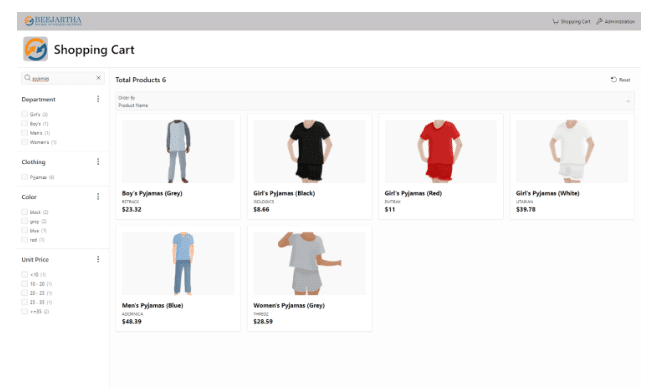
Item Search
Here is the search dialog page, where we can search any item and add it to our watch list.
Just type in the name of the item you think of and the application will showcase the results. Below is an example to showcase the item search capabilities.
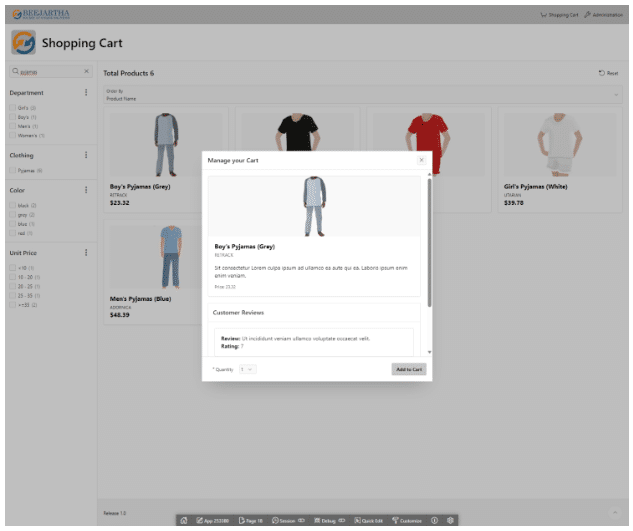
View item and Add item to shopping Cart
Here we can view more details about the item selected, such as customer reviews, ratings and also the ability to add an item to shopping cart.
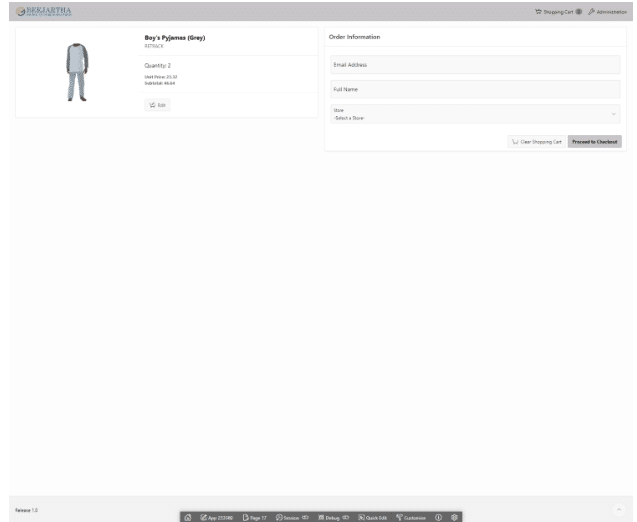
Shopping Cart
And then we proceed to payments page for the item. Here you are required to have a paypal account to make any purchases but in our case I am using PayPal sandbox environment.
PayPal sandbox is a virtual testing environment that simulates the live PayPal production environment. It provides a shielded space where you can initiate and watch while your apps process PayPal API requests without touching any live PayPal accounts.application in a safe environment and provides a way to fine-tune your PayPal routines before you move your product into production
Proceed by entering your paypal credentials and thats it. To check or add products to the dashboard. Open your web browser and navigate to the URL of your oracle apex web application.
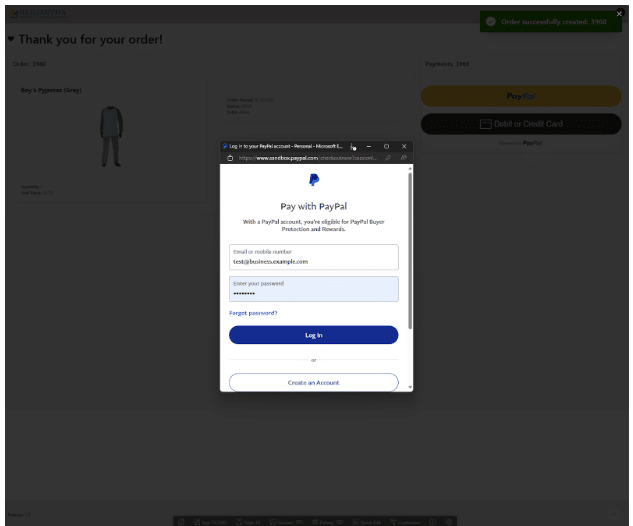
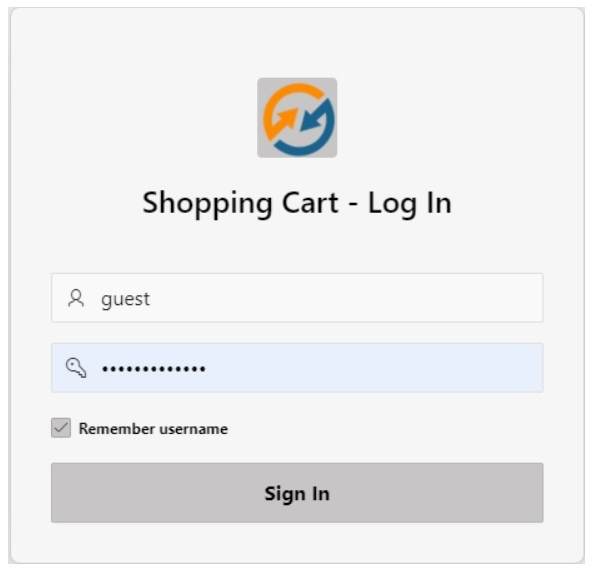
Enter your username and password in the corresponding fields. If you don’t have a username and password, you can request one from the application administrator or sign up for a free account on apex.oracle.com. But of cos we do have one for you;
■ Username: guest
■ Password: Beejartha!123
Click on the “Login” button to access your oracle apex web application.
You have successfully logged in to your oracle apex web application. You can now explore the features and functionalities of this application.
I hope this was helpful and informative. Thanks.
